Twitter - Tips and Tricks
Are you Ready for 4/21 Update? The Upcoming 4/21 Google Update is purely for Mobile devices and apps.This update is also Known as Mobile Friendly update.So Get Updated with 4/21 Google Mobile friendly Update.
7 Tips for Boosting Business via Twitter
Online presence is must for today’s business marketing as a tool. Digital marketing helps a lot in increasing the graph of business revenue especially Social Media presence. One of the tools of social media presence is twitter.
If you are using Twitter for marketing and generating leads, here are some tips that you should follow to get the most from Twitter.

1. Image sizes you need on Twitter
Social media image dimension span a wide range that social media marketers find impossible to remember all of them. The information on dimensions of images for social media, including profile photo, background photo, cover photo have changed many times by various social networks during the year. So here are the updated image sizes that will be helpful to optimize and improve your brand strategy:
Profile photo
Recommended dimensions are 400x400 pixels.
Photos can be up to 2 MB.
Accepted file formats: JPEG, JPG, PNG and Rejected file formats: BMP, GIF, TIF
Header photo
Recommended dimensions are 1500x500 pixels.
Photos can be up to 2 MB.
Accepted file formats: JPEG, JPG, PNG and Rejected file formats: BMP, GIF, TIFF
Image in-stream
The dimensions of Twitters picture for the in-stream, must be of 440 x 220 px, vertically centered with a radius of 2:1 and it can’t be more than 3MB
2. Best time to post on Twitter
Posting tweets any time won’t be a successful idea because your visitors and followers prefer using social media sites during specific hours only. The best day to tweet for B2B is Monday to Friday and for B2C it is effective during Wednesday to Sunday. The best time for tweeting is 5pm for highest retweets and 12pm 6pm for highest CTR.
3. Twitter Cards
Twitter’s has 140 characters limit for every tweet — and of course, a photo is always an eye-catching addition. But Twitter cards provide many more options for businesses and websites apart from 140 character limit.With Twitter Cards, you can attach rich photos, videos and media experience to Tweets that drive traffic to your website. With twitter cards your audience can directly download your new app straight from a tweet? And many more……………
The various Types of Twitter cards and their uses are
Summary Card : Summary Card is the Default Card, which includes a title, description, thumbnail, and Twitter account attribution.
Large Photo Summary Card : The Large photo Summary card is same as Summary card with only difference with a prominently featured image.
Product Card : If you are Retail Company or Retail provider then this card is for you.
Player Card : A Card to provide video/audio/media.
Website Card : Drive traffic directly to your website’s homepage or other specific landing page, you can do it with the website card.
Gallery Card : A Card highlighting a collection of four photos.
App Card : If your business has or sells apps, then this card is for you.
Lead Generation Card : To get better leads on twitter you should use lead generation card for your brand or business. With the help of twitter Lead generation cards you can generate leads by collecting email addresses from potential customer.
Here is an example of website card.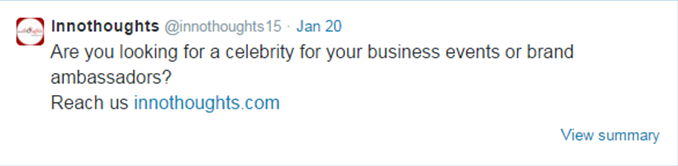
Click on View Summary

4. Twitter Analytics
With Twitter Analytics you can measure and boost your impact on twitter. With the Twitter analytics you can understand the performance of your brand. It helps in benchmarking your performance against your competitors and compares your efforts on Twitter and many more.
5. Schedule Tweets On Twitter
Scheduling tweets on twitter can be huge timesaver for you as you don’t have to worry about always being on Twitter to take care of business. There are various third party tools or apps such as Hoot suite, Buffer or Tweet Deck to schedule your tweets.
6. Shorten URL
As Twitter has 140 characters limit so it is better to shorten your long links to get maximum number of characters for your message. You can use these various URL Shorteners with Awesome Features -
tiny.cc
ow.ly via Hoot Suite
goo.gl
tinyurl
bitly
7. Share valuable content in your own voice
Content plays a vital role in communicating with your end users, hence the content you write should be of your own voice that is should be pure with your own ideas and not just copy paste matter. Content should be out of the box which could attract your consumers to click on the tweet and feel like reading more about. A curiosity must be developed in your content else people won’t tweet or click the link provided for read more.

 Mangalmurti Complex,
Mangalmurti Complex, 3901 LICK MILL BLVD, #134 SANTA CLARA,
3901 LICK MILL BLVD, #134 SANTA CLARA,